Latihan 3 pemrograman visual
TUGAS 3 Pemrograman Visual
Soal 1
1.
Buka Aplikasi Microsoft Visual Studio 2010
2.
Klik menu File – new – project
3.
Buat tampilan seperti berikut ini menggunakan label,
combobox, textbox,radiobutton dan button
Public Class Form1
Private Sub
Form1_Load(ByVal sender As System.Object, ByVal e As System.EventArgs) Handles
MyBase.Load
cmbcode.Items.Add("SPT")
cmbcode.Items.Add("SND")
cmbcode.Items.Add("TST")
cmbcode.Items.Add("TOP")
cmbcode.Items.Add("TAS")
End Sub
Private Sub
cmbcode_SelectedIndexChanged(ByVal sender As System.Object, ByVal e As System.EventArgs) Handles
cmbcode.SelectedIndexChanged
Dim kdbarang, namabarang As String
Dim harga As
Single
kdbarang = cmbcode.Text
Select Case
kdbarang
Case
"SPT"
namabarang = "Sepatu"
harga = 200000
Case
"SND"
namabarang = "Sandal"
harga = 100000
Case
"TST"
namabarang = "T-Shirt"
harga = 150000
Case
"TOP"
namabarang = "Topi"
harga = 500000
Case "TAS"
namabarang = "Tas"
harga = 250000
Case Else
namabarang = "-"
harga = 0
End Select
txtnama.Text = namabarang
txtharga.Text = harga
End Sub
Private Sub
txtjumlah_TextChanged(ByVal sender As System.Object, ByVal e As System.EventArgs) Handles
txtjumlah.TextChanged
txttotal.Text = Val(txtharga.Text) * Val(txtjumlah.Text)
txtbayar.Text = Val(txttotal.Text) - Val(txtdiskon.Text)
End Sub
Private Sub
radiotunai_CheckedChanged(ByVal sender As System.Object, ByVal e As System.EventArgs) Handles
radiotunai.CheckedChanged
txtdiskon.Text = Val(txttotal.Text) * 10 / 100
txtbayar.Text = Val(txttotal.Text) - Val(txtdiskon.Text)
End Sub
Private Sub
radiokredit_CheckedChanged(ByVal sender As System.Object, ByVal e As System.EventArgs) Handles
radiokredit.CheckedChanged
txtdiskon.Text = 0
txtbayar.Text = Val(txttotal.Text) - Val(txtdiskon.Text)
End Sub
Private Sub
btclear_Click(ByVal sender As System.Object, ByVal e As System.EventArgs) Handles
btclear.Click
txtbayar.Clear()
txtdiskon.Clear()
txtharga.Clear()
txtjumlah.Clear()
txtnama.Clear()
txttotal.Clear()
txtuangbayar.Clear()
txtuangkembali.Clear()
Me.radiotunai.Checked = False
Me.radiokredit.Checked = False
cmbcode.Text = ""
End Sub
Private Sub
bttutup_Click(ByVal sender As System.Object, ByVal e As System.EventArgs) Handles
bttutup.Click
Me.Close()
End Sub
Private Sub
btkembalian_Click(ByVal sender As System.Object, ByVal e As System.EventArgs) Handles
btkembalian.Click
If txtuangbayar.Text = "" Then
MessageBox.Show(txtuangbayar,
"Maaf Anda Belum Memasukkan Uang Bayar")
ElseIf txtuangbayar.Text <
txtbayar.Text Then
MessageBox.Show(txtuangbayar,
"Maaf Uang Anda Kurang")
ElseIf txtuangbayar.Text >
txtbayar.Text Then
txtuangkembali.Text =
txtuangbayar.Text - txtbayar.Text
End If
End Sub
End Class
5.
PEMBAHARUAN
a)
Saat form dijalankan : semua isian tidak aktif, tombol
isidata dan tutup aktif, tombol clear tidak aktif
b)
Saat ditekan tombol isi data : kodebarang,
jumlahbarang, cara beli, tombol clear, aktif, tombol isidata tidak aktif
c)
Saat ditekan combol clear sama dengan saat form
dijalankan
6. Buat tampilan
sebelumnya menjadi seperti berikut.
-
Hapus Label bayar, serta script atau kodingnya
-
Hapus textbox uang bayar & txtkembalian, serta
script atau kodingnya
-
Hapus button kembalian, serta script atau kodingnya
-
Tambahkan button Isi data
-
Tambahkan GroupBox1
7. Pindahkan Semua isian, kecuali
semua label , button isi data dan button tutup
8. Tambahkan GroupBox1.Enabled
= False pada form1, sehingga kodingnya
seperti berikut
cmbcode.Items.Add("SPT")
cmbcode.Items.Add("SND")
cmbcode.Items.Add("TST")
cmbcode.Items.Add("TOP")
cmbcode.Items.Add("TAS")
GroupBox1.Enabled = False
9.
Pada button isi data, isikan kodingnya seperti berikut
cmbcode.Items.Add("SPT")
cmbcode.Items.Add("SND")
cmbcode.Items.Add("TST")
cmbcode.Items.Add("TOP")
cmbcode.Items.Add("TAS")
GroupBox1.Enabled = False
10. Pada
button Clear, tambahkan koding ”yang bercetak tebal”, sehingga seperti berikut
txtbayar.Clear()
txtdiskon.Clear()
txtharga.Clear()
txtjumlah.Clear()
txtnama.Clear()
txttotal.Clear()
Me.radiotunai.Checked
= False
Me.radiokredit.Checked
= False
cmbcode.Text = ""
GroupBox1.Enabled = False
Button1.Enabled = True
11. Sekarang Test
Program yang telah kita buat.
Soal 2
1. Pertama buka Aplikasi microsoft Visual Studio
2. Klik menu file – new – project
3. Klik Windows Forms Application, isikan nama,
klik OK
4. Buat tampilan seperti dibawah ini menggunakan
button
5. Ubah Text
-
Pada
button 1 à 1 (angka satu)
-
Pada
button 2 à 2 (angka dua)
-
Pada
button 3 à 3 (angka tiga)
-
Pada
button 4 à 4 (angka empat)
-
Pada
button 5 à 5 (angka lima)
-
Pada
button 6 à 6 (angka enam)
-
Pada
button 7 à 7 (angka tujuh)
-
Pada
button 8 à 8 (angka delapan)
6. Doble klik pada Form 1, kita akan mengisi koding
atau perintah pada form 1, isikan koding seperti berikut :
Dim control As
Windows.Forms.Control
For Each control In Me.Controls
If
control.GetType.Name = "Button" Then
Dim
rndnumber As Random
Dim
number As Integer
rndnumber = New Random
number = rndnumber.Next(1, 9)
control.Text = number
If
Button2.Text = Button1.Text Then
Do
number = rndnumber.Next(1, 9)
Button2.Text = number
Loop
Until Button2.Text <> Button1.Text
End
If
If
Button3.Text = Button2.Text Or Button3.Text =
Button1.Text Then
Do
number =
rndnumber.Next(1, 9)
Button3.Text = number
Loop
Until Button3.Text <> Button2.Text And Button3.Text <> Button1.Text
End
If
If
Button4.Text = Button3.Text Or Button4.Text =
Button2.Text Or Button4.Text = Button1.Text Then
Do
number =
rndnumber.Next(1, 9)
Button4.Text = number
Loop
Until Button4.Text <> Button3.Text And Button4.Text <> Button2.Text And Button4.Text <> Button1.Text
End
If
If
Button4.Text = Button3.Text Or Button4.Text =
Button2.Text Or Button4.Text = Button1.Text Then
Do
number =
rndnumber.Next(1, 9)
Button4.Text = number
Loop
Until Button4.Text <> Button3.Text And Button4.Text <> Button2.Text And Button4.Text <> Button1.Text
End
If
If
Button5.Text = Button4.Text Or Button5.Text =
Button3.Text Or Button5.Text = Button2.Text Or Button5.Text = Button1.Text Then
Do
number =
rndnumber.Next(1, 9)
Button5.Text = number
Loop
Until Button5.Text <> Button4.Text And Button5.Text <> Button3.Text And Button5.Text <> Button2.Text And Button5.Text <> Button1.Text
End
If
If
Button6.Text = Button5.Text Or Button6.Text =
Button4.Text Or Button6.Text = Button3.Text Or Button6.Text = Button2.Text Or Button6.Text = Button1.Text Then
Do
number =
rndnumber.Next(1, 9)
Button6.Text = number
Loop
Until Button6.Text <> Button5.Text And Button6.Text <> Button3.Text And Button6.Text <> Button2.Text And Button6.Text <> Button1.Text
End
If
If
Button7.Text = Button6.Text Or Button7.Text =
Button5.Text Or Button7.Text = Button4.Text Or Button7.Text = Button3.Text Or Button7.Text = Button2.Text Or Button7.Text = Button1.Text Then
Do
number =
rndnumber.Next(1, 9)
Button7.Text = number
Loop
Until Button7.Text <> Button6.Text And Button7.Text <> Button5.Text And Button7.Text <> Button4.Text And Button7.Text <> Button3.Text And Button7.Text <> Button2.Text And Button7.Text <> Button1.Text
End
If
If
Button8.Text = Button7.Text Or Button8.Text =
Button6.Text Or Button8.Text = Button5.Text Or Button8.Text = Button4.Text Or Button8.Text = Button3.Text Or Button8.Text = Button2.Text Or Button8.Text = Button1.Text Then
Do
number = rndnumber.Next(1, 9)
Button8.Text = number
Loop
Until Button8.Text <> Button7.Text And Button8.Text <> Button6.Text And Button8.Text <> Button5.Text And Button8.Text <> Button4.Text And Button8.Text <> Button3.Text And Button8.Text <> Button2.Text And Button8.Text <> Button1.Text
End
If
End
If
Button9.Text = ""
Next
7.
Kemudian kita akan
memberi perintah untuk semuta button, button1 sampai button9, berikut
perintahnya untuk setiap button
a.
Button1
If Button2.Text = ""
Then
Button2.Text = Button1.Text
Button1.Text = ""
ElseIf
Button4.Text = "" Then
Button4.Text = Button1.Text
Button1.Text = ""
End If
If
Button1.Text = "1" And Button2.Text = "2"
And Button3.Text = "3"
And Button4.Text = "4"
And Button5.Text = "5"
And Button6.Text = "6"
And Button7.Text = "7"
And Button8.Text = "8"
And Button9.Text = ""
Then
MsgBox("Selamat
Anda Menang")
End If
b. Button2
If Button1.Text = ""
Then
Button1.Text = Button2.Text
Button2.Text = ""
ElseIf
Button3.Text = "" Then
Button3.Text = Button2.Text
Button2.Text = ""
ElseIf
Button5.Text = "" Then
Button5.Text = Button2.Text
Button2.Text = ""
End If
If
Button1.Text = "1" And Button2.Text = "2"
And Button3.Text = "3"
And Button4.Text = "4"
And Button5.Text = "5"
And Button6.Text = "6"
And Button7.Text = "7"
And Button8.Text = "8"
And Button9.Text = ""
Then
MsgBox("Selamat
Anda Menang")
End If
c. Button3
If Button2.Text = ""
Then
Button2.Text = Button3.Text
Button3.Text = ""
ElseIf
Button6.Text = "" Then
Button6.Text = Button3.Text
Button3.Text = ""
End If
If
Button1.Text = "1" And Button2.Text = "2"
And Button3.Text = "3"
And Button4.Text = "4"
And Button5.Text = "5"
And Button6.Text = "6"
And Button7.Text = "7"
And Button8.Text = "8"
And Button9.Text = ""
Then
MsgBox("Selamat
Anda Menang")
End If
d. Button4
If Button1.Text = ""
Then
Button1.Text = Button4.Text
Button4.Text = ""
ElseIf
Button7.Text = "" Then
Button7.Text = Button4.Text
Button4.Text = ""
ElseIf
Button5.Text = "" Then
Button5.Text = Button4.Text
Button4.Text = ""
End If
If
Button1.Text = "1" And Button2.Text = "2"
And Button3.Text = "3"
And Button4.Text = "4"
And Button5.Text = "5"
And Button6.Text = "6"
And Button7.Text = "7"
And Button8.Text = "8"
And Button9.Text = ""
Then
MsgBox("Selamat
Anda Menang")
End If
e.
Button5
If Button2.Text = ""
Then
Button2.Text = Button5.Text
Button5.Text = ""
ElseIf
Button4.Text = "" Then
Button4.Text = Button5.Text
Button5.Text = ""
ElseIf
Button6.Text = "" Then
Button6.Text = Button5.Text
Button5.Text = ""
ElseIf
Button8.Text = "" Then
Button8.Text = Button5.Text
Button5.Text = ""
End If
If
Button1.Text = "1" And Button2.Text = "2"
And Button3.Text = "3"
And Button4.Text = "4"
And Button5.Text = "5"
And Button6.Text = "6"
And Button7.Text = "7"
And Button8.Text = "8"
And Button9.Text = ""
Then
MsgBox("Selamat
Anda Menang")
End If
f.
Button6
If Button9.Text = ""
Then
Button9.Text = Button6.Text
Button6.Text = ""
ElseIf
Button3.Text = "" Then
Button3.Text = Button6.Text
Button6.Text = ""
ElseIf
Button5.Text = "" Then
Button5.Text = Button6.Text
Button6.Text = ""
End If
If
Button1.Text = "1" And Button2.Text = "2"
And Button3.Text = "3"
And Button4.Text = "4"
And Button5.Text = "5"
And Button6.Text = "6"
And Button7.Text = "7"
And Button8.Text = "8"
And Button9.Text = ""
Then
MsgBox("Selamat
Anda Menang")
End If
g.
Button7
If Button4.Text = ""
Then
Button4.Text = Button7.Text
Button7.Text = ""
ElseIf
Button8.Text = "" Then
Button8.Text = Button7.Text
Button7.Text = ""
End If
If
Button1.Text = "1" And Button2.Text = "2"
And Button3.Text = "3"
And Button4.Text = "4"
And Button5.Text = "5"
And Button6.Text = "6"
And Button7.Text = "7"
And Button8.Text = "8"
And Button9.Text = ""
Then
MsgBox("Selamat
Anda Menang")
End If
h.
Button8
If Button7.Text = ""
Then
Button7.Text = Button8.Text
Button8.Text = ""
ElseIf
Button9.Text = "" Then
Button9.Text = Button8.Text
Button8.Text = ""
ElseIf
Button5.Text = "" Then
Button5.Text = Button8.Text
Button8.Text = ""
End If
If
Button1.Text = "1" And Button2.Text = "2"
And Button3.Text = "3"
And Button4.Text = "4"
And Button5.Text = "5"
And Button6.Text = "6"
And Button7.Text = "7"
And Button8.Text = "8"
And Button9.Text = ""
Then
MsgBox("Selamat
Anda Menang")
End If
i.
Butoon9
If Button6.Text = ""
Then
Button6.Text = Button9.Text
Button9.Text = ""
ElseIf
Button8.Text = "" Then
Button8.Text = Button9.Text
Button9.Text = ""
End If
If
Button1.Text = "1" And Button2.Text = "2"
And Button3.Text = "3"
And Button4.Text = "4"
And Button5.Text = "5"
And Button6.Text = "6"
And Button7.Text = "7"
And Button8.Text = "8"
And Button9.Text = ""
Then
MsgBox("Selamat
Anda Menang")
End If
8. Kemudian Tekan tombbol F5 atau klik menu Debug –
Start Debugging untuk melihat hasilnya dan bermain Puzzle
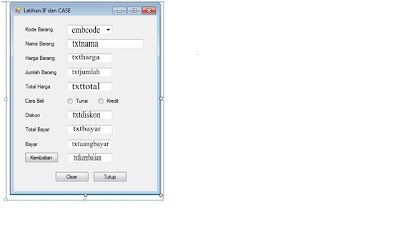




Komentar
Posting Komentar